What Is App Localization?
Quick Guide - App Localization - Smarthphone - Translation - Food for thought - Tablet - Utility

Apps are such an integral part of our daily lives today that it’s difficult to imagine what we did without them. Read books? A newspaper? Go walking outdoors?
Well, we still do those things, but now on our smartphones or tablets. Today, we can catch Pokemon while we walk or use an app to determine what that mysterious plant we just saw is. We can read the news in real-time as it happens. We can carry thousands of books around with us, watch Netflix while we wait for the bus, or play games with people across the world.
Apps provide boundless entertainment and utility to our lives, which is reflected in the data. Almost 90% of mobile internet time is now spent on apps rather than a browser. Moreover, the two dominant mobile app stores, Android’s Google Play Store and Apple’s App Store, now sport 3.48 million apps and 3.6 million apps, respectively.
However, creating an app that resonates with your user base isn’t as simple as just throwing it onto the store and hoping it takes off. Companies that want to amplify their mobile app’s coverage, expand download rates, and ultimately boost revenue, need to focus on app localization. And that’s what we’re going to be getting into today.

What Exactly is App Localization?
App localization is the process of refining your app, its user interface (UI), content, features, and in-app products to fit the needs of a specific market or region.
Apps are ultimately about ease of use and providing utility to users. Essentially, how people feel about and what they can achieve using your app should be universal, but that doesn’t mean your app should look the same to all audiences. Different regions have different linguistic, cultural, and technical preferences, and you need to adapt your app to reflect these.

For example, if you rely on Google Translate to translate the content in your app, you will end up with clunky translations that break the user experience. People using your app will think, “this app wasn’t made for me.” You can find countless examples of poor translation out there, like the Erbil International Hotel, which translated “MeatBall” from Arabic into English as “Paul is dead.” Just like this translation is enough to put you off your food, poor app localization is enough to turn away your audience.
Why Localize Your App?
Beyond awkward translations turning away your users, there are other reasons why app localization is an excellent idea:
- China, Japan, and the United States are far ahead of the rest of the world regarding total app revenue generation. If you’re not targeting these markets, you’re potentially losing out on significant revenue.
- A whopping 80% of countries in the top five for downloads and revenue in the Google Play Store are non-English speaking countries.
- A study by Distomo found that businesses that localize their iOS apps saw 128% more downloads than their peers who didn’t.
- App localization allows you to provide personalized experiences proven to increase engagement and conversions.

6 Tips For App Localization (Best Practices)
1. Start With App Internationalization
While some people confuse app localization with internationalization, they each have distinct meanings. In simple words, internationalization (sometimes referred to as i18n) is the process of readying your code for localization. This means designing and developing your app in a way that eliminates barriers to localization.
Some examples of app internationalization include adding CSS support for vertical text or other non-Latin language features, enabling code for regional preferences like local calendars and number formats, and separating localizable elements from your source code so they can be loaded as needed.
If you don’t do these things and others, you create enormous problems for your development team when you approach localization. You may even have to code your app from the ground up!
2. Colors, Symbols, and Culture
The way individual cultures perceive colors and symbols can vary dramatically. For example, in the US, the backward peace sign (making a ‘V’ with your index and middle fingers while presenting the back of your hand) is just a fun gesture. However, in the UK, this gesture is offensive. The legend goes that the French would cut off the index and middle fingers of captured English archers so they could no longer use a longbow. And uncaptured archers would taunt the French by proudly showing these fingers.
In China, the color red is associated with wealth and prosperity, but it’s associated with death in parts of Africa. In the west, we often associate green with finance and good luck, while it’s linked to health and harmony in China. This is why you’ll find that many health apps in the Chinese market heavily utilize green, while in the west, it’s usually blue. Additionally, white is associated with death and mourning in China, while for Brazil and Thailand, it’s purple.
If you don’t pay attention to these cultural perceptions, you risk offending your target audience. 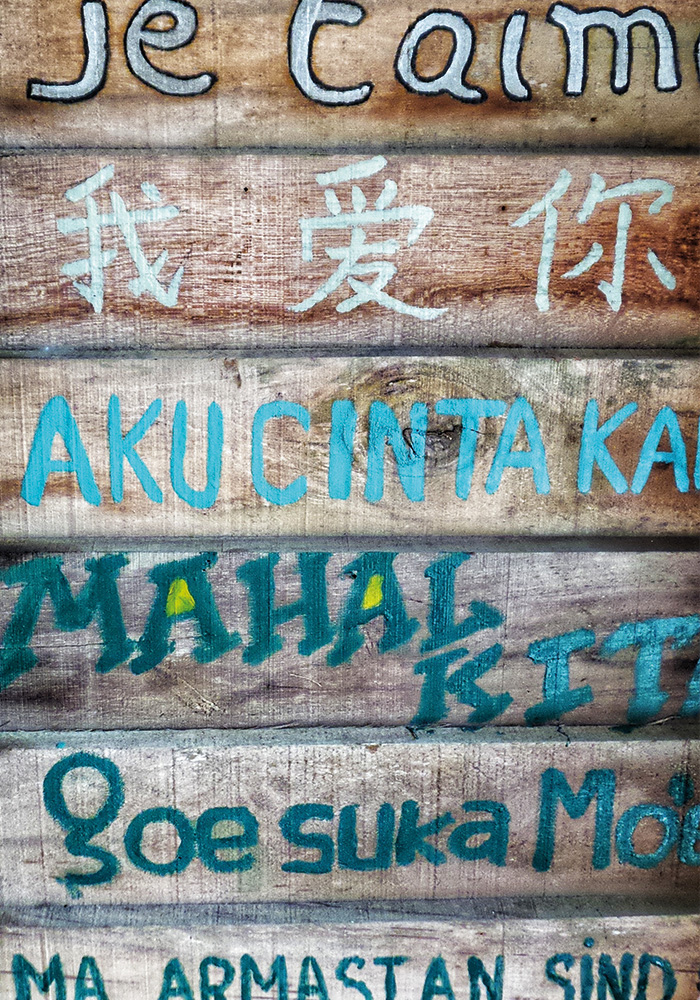
3. Consider Text Expansion and Contraction in Your Design
Different languages take up different amounts of space in your designs. For example, if you translate English to German, you might end up with a similar number of words, but the resulting German text will likely be longer. Why? Because German has many long, compound words that occupy more space. Translating into German can expand your text by as much as 35%. Similarly, translating English into Norwegian or Swedish can contract your text by up to 15%.
4. Don’t Rely on Free Translation Tools
While free translation tools have come a long way in the past decade, they’re not perfect. You need to give special care and attention to accurate translation – translating the meaning of your content and not just the raw words. Use a paid translation service that employs real native speakers.
5. APIs Can Help
You can leverage APIs to do a lot of the hard work for you. For example, you can use APIs to localize dates, times, and currency without having to code these features from scratch.
6. Consider Right-to-Left Languages
Some languages, like Hebrew, Arabic, and Persian, are read from right to left (RTL). While RTL might not seem like a massive obstacle for app localization, not paying attention to RTL design preferences can result in buggy UIs and poor user experiences. Typically the entire interface is flipped for RTL users. 
Wrapping Up
And that’s a wrap! You now know everything you need to know about app localization! If you want your app to reach new heights and expand into new markets, app localization is the way forward. Successful app localization requires careful attention to detail and a dedicated approach, and we hope this guide has put you on the right track.



